With every new iOS release, Apple fans rush to explore the latest features, performance upgrades, and design changes. iOS 26 Beta is no exception. But before you hit the “Download and Install” button, it’s essential to ask the right question: Is it safe to install the iOS 26 beta on your iPhone? In this blog, we’ll break down the risks, benefits, and key things to consider before installing a beta version of Apple’s latest operating system.
What Is the iOS 26 Beta?

The iOS 26 Beta is a pre-release version of Apple’s upcoming mobile operating system. It’s made available through the Apple Developer Program and the Public Beta Software Program. The goal is to let developers and adventurous users test new features, report bugs, and help Apple refine the final version before its public release.
Benefits of Installing iOS 26 Beta
Early Access to Features: Try out new functionality like AI-powered Siri, enhanced widgets, redesigned Control Center, and new privacy tools before anyone else.
Related Article: When Does iOS 26 Come Out?
Feedback Contribution: Help Apple improve the software by reporting bugs and issues.
App Compatibility Testing: Developers can test how their apps perform on the upcoming OS.
Risks and Downsides of Beta Software
While tempting, installing a beta version—especially on your primary device—comes with several risks:
1. Unstable Performance: Beta versions are often buggy. You may face frequent app crashes, slower performance, overheating, or random reboots.
2. Battery Drain: Early beta versions are notorious for poor battery optimization. You might notice significantly faster battery drain compared to stable iOS releases.
3. App Compatibility Issues: Some third-party apps may not function properly, as developers haven’t updated them for iOS 26 yet.
4. Data Loss Possibility: Although rare, beta updates can sometimes cause data loss or force you to reset your device. It’s always recommended to back up your data before installing.
5. Limited Support: If something goes wrong, Apple’s support teams may not offer full assistance for beta-related issues.
Who Should Install iOS 26 Beta?
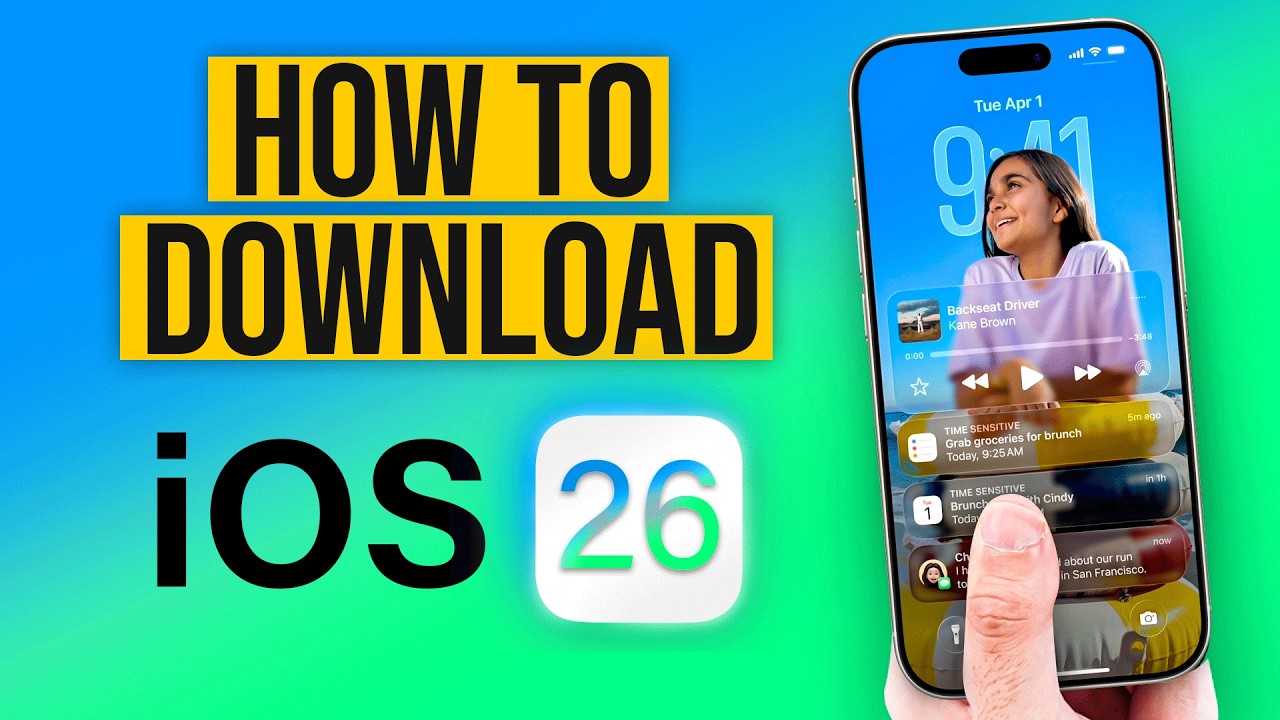
Developers: Essential for testing apps with new APIs and features. Tech Enthusiasts: If you’re comfortable troubleshooting issues and can live with bugs. Secondary Device Users: Best for installing on a backup or non-primary iPhone.
Who Should Wait for the Final Release?
Everyday Users: If you rely on your iPhone daily for communication, work, or productivity, it’s best to wait for the official stable release in the fall. Non-Technical Users: If you're not familiar with troubleshooting or restoring devices from backup.
How to Safely Try iOS 26 Beta?
If you’re determined to try the beta, here’s how to do it safely:
Final Thoughts
Installing iOS 26 Beta is safe if you understand the risks and take the necessary precautions. However, it's not recommended for general users who need a fully reliable device. If you’re curious about the new features and ready to deal with bugs, go ahead—but back up your data and proceed with care.
Read Also : How is AI being used in everyday consumer products?
With every new iOS release, Apple fans rush to explore the latest features, performance upgrades, and design changes. iOS 26 Beta is no exception. But before you hit the “Download and Install” button, it’s essential to ask the right question: Is it safe to install the iOS 26 beta on your iPhone? In this blog, we’ll break down the risks, benefits, and key things to consider before installing a beta version of Apple’s latest operating system.
What Is the iOS 26 Beta?
The iOS 26 Beta is a pre-release version of Apple’s upcoming mobile operating system. It’s made available through the Apple Developer Program and the Public Beta Software Program. The goal is to let developers and adventurous users test new features, report bugs, and help Apple refine the final version before its public release.
Benefits of Installing iOS 26 Beta
Early Access to Features: Try out new functionality like AI-powered Siri, enhanced widgets, redesigned Control Center, and new privacy tools before anyone else.
Related Article: When Does iOS 26 Come Out?
Feedback Contribution: Help Apple improve the software by reporting bugs and issues.
App Compatibility Testing: Developers can test how their apps perform on the upcoming OS.
Risks and Downsides of Beta Software
While tempting, installing a beta version—especially on your primary device—comes with several risks:
1. Unstable Performance: Beta versions are often buggy. You may face frequent app crashes, slower performance, overheating, or random reboots.
2. Battery Drain: Early beta versions are notorious for poor battery optimization. You might notice significantly faster battery drain compared to stable iOS releases.
3. App Compatibility Issues: Some third-party apps may not function properly, as developers haven’t updated them for iOS 26 yet.
4. Data Loss Possibility: Although rare, beta updates can sometimes cause data loss or force you to reset your device. It’s always recommended to back up your data before installing.
5. Limited Support: If something goes wrong, Apple’s support teams may not offer full assistance for beta-related issues.
Who Should Install iOS 26 Beta?
Developers: Essential for testing apps with new APIs and features. Tech Enthusiasts: If you’re comfortable troubleshooting issues and can live with bugs. Secondary Device Users: Best for installing on a backup or non-primary iPhone.
Who Should Wait for the Final Release?
Everyday Users: If you rely on your iPhone daily for communication, work, or productivity, it’s best to wait for the official stable release in the fall. Non-Technical Users: If you're not familiar with troubleshooting or restoring devices from backup.
How to Safely Try iOS 26 Beta?
If you’re determined to try the beta, here’s how to do it safely:
Final Thoughts
Installing iOS 26 Beta is safe if you understand the risks and take the necessary precautions. However, it's not recommended for general users who need a fully reliable device. If you’re curious about the new features and ready to deal with bugs, go ahead—but back up your data and proceed with care.
Read Also : How is AI being used in everyday consumer products?