Though the main goal of this blog post is to know the flowcharts of how to publish content on a Blogspot blog
or a blogger CMS-hosted website, and Which content publishing flowchart is best for producing highly engaged content
on blogger-hosted and other CMSs hosted websites?
But before unveiling the fullest Content publishing flowcharts for the Blogger CMS and other CMSs hosted websites,
let's try to cover Is Blogger a CMS?
Let's know whether Blogger CMS is a Blogging CMS or Not:
The blogger community declared it one of the best CMS compared with other CMSs (Wix, WordPress, Squarespace, Drupal,
Shopify, Joomla, etc.) though others (affiliate marketers, non-technical hands) don't agree that Blogger is a fully-featured CMS
because the blogger platform hasn't any affiliate promotions which is why there is a lack of positivity about this content publishing
the platform that is just word of mouth to me.
Therefore, I partially agreed with them considering the theory that nothing is signally complete on this planet, but in my professional
Blogger CMS Use Cases [1], I never felt any gap while I used this Content Management System as a customized website
(hosted own domain) or blog and even its subdomain so, in my opinion, blogger is a full-featured CMS, what else is on your mind,
leave off comments.
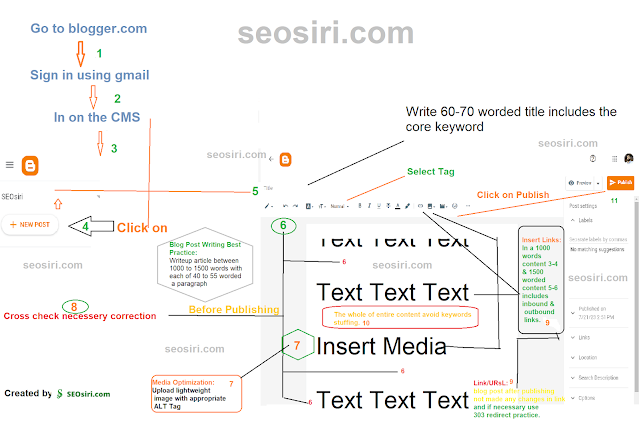
Now, let's bounce back to the core objective of the title topic about the best content publishing flowcharts for blogger CMS and
other CMSs hosted websites;
11 steps in Websites/Blog content publishing flowcharts (following the attached content publishing flowcharts image or infographic)
for Blogspot Blog, Blogger, and other CMSs-hosted websites:
Step- Go to blogger.com, read about blogging strategy.
Step- Sign in using Gmail (if signed in with associated Gmail, no need to sign in will redirect to CMS
Step- On the CMS
Step- Click on publish will open up a content writing and upload platform on it.
Step- Select a topic and write the eye-catchy headline [2] (Get help from AI headline generator, search and research the topic), read more Blogging Search Operators.
Step- Write content [3] (blog post) applying the proper Heading Tags (the heading and sub-headings) [5]
Step- Insert media like images (add 2-3), slideshow, and video (before uploading save the file with proper text and compress the file size), consider reading Does a blog post image size have an SEO impact?
Step- Cross-check necessary corrections, inputs anything if needed.
Step- Insert links 3-4 links in a 1k worded content, and 5-6 links in a 1.5k worded content including inbound and outbound content link [4].
READ MORE FROM ON THE ORIGINAL PUBLISHED POST ON SEOSiri- https://www.seosiri.com/2023/07/content-publishing-flowcharts.html
 Momenul Ahmad
Momenul Ahmad