HOW TO SOLVE CHATGPT ERROR CODES
If you have been using ChatGPT for a while, you may have encountered error messages such as "internal chatgpt server error" or "we have abnormally high demand". These messages can be frustrating and make you wonder why the system is not responding as expected.
- High Demand
- ChatGPT Log In Error
- Unable To Load Conversation
- Too Many Requests
- ChatGPT Network Error Code
- Previous Chats Not Loading
- ChatGPT Not Available
However, it is important to remember that ChatGPT is a complex language model that relies on advanced algorithms and computing power to generate responses. Therefore, due to technical issues, maintenance or high demand, the system may sometimes experience errors or downtime. In this section, we'll look at the most common errors and see if there's anything we can do to fix them.
High demand
A common error message is "We have exceptionally high demand". This indicates that the server is currently processing too many requests and you should try again later. If you have ChatGPT Plus, you have priority over non-Plus users and this error does not appear often.
ChatGPT connection error
Another error message you may see is "chatgpt cannot connect". If you receive this message, please check your username and password to make sure they are correct.
Conversation cannot be loaded A red error message saying "The chat cannot be loaded ***" will appear if you mistyped the URL after "/chat/". This can happen if you favorited a conversation and then deleted it.
Too many requests
If you get the error message "Too many requests in 1 hour. Please try again later", it means that you have reached your token limit for an hour and you will have to wait a bit. This error does not occur with ChatGPT Plus.
ChatGPT Network Error Code
When you encounter the ChatGPT network error, this error code may appear when the ChatGPT response is too long, usually around 1200 words. If this error appears in the middle of your answer, please try splitting the answer.
You can do this by adding "just show me the first half" and then "now show me the second half" to your ad.
You can also ask ChatGPT to show you only the first 300 words and construct your response with "continue, show me the next 300 words". If this error persists even with short answers, try a quality VPN.
Check Downdetector if you cannot access ChatGPT. If the graph increases, other people are also having problems and there are probably server problems.
Previous threads are not loaded
Sometimes old chats don't load quickly or you may get an error message when loading old chats. In this case, the best solution is to close your browser and try to log in again. A simple F5 could also solve the problem.
ChatGPT not available
Finally, you may see an error message that ChatGPT is unavailable. This error can occur when you are in an area outside of ChatGPT supported areas. To solve this problem, try a VPN service.
 White Clover Markets
White Clover Markets
 Wartian Herkku
Wartian Herkku Thomas Hardy
Thomas Hardy Nikhil Rajawat
Nikhil Rajawat
 Wellington Importadora
Wellington Importadora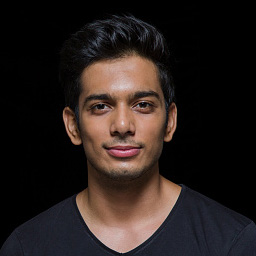 Kari Pettersen
Kari Pettersen